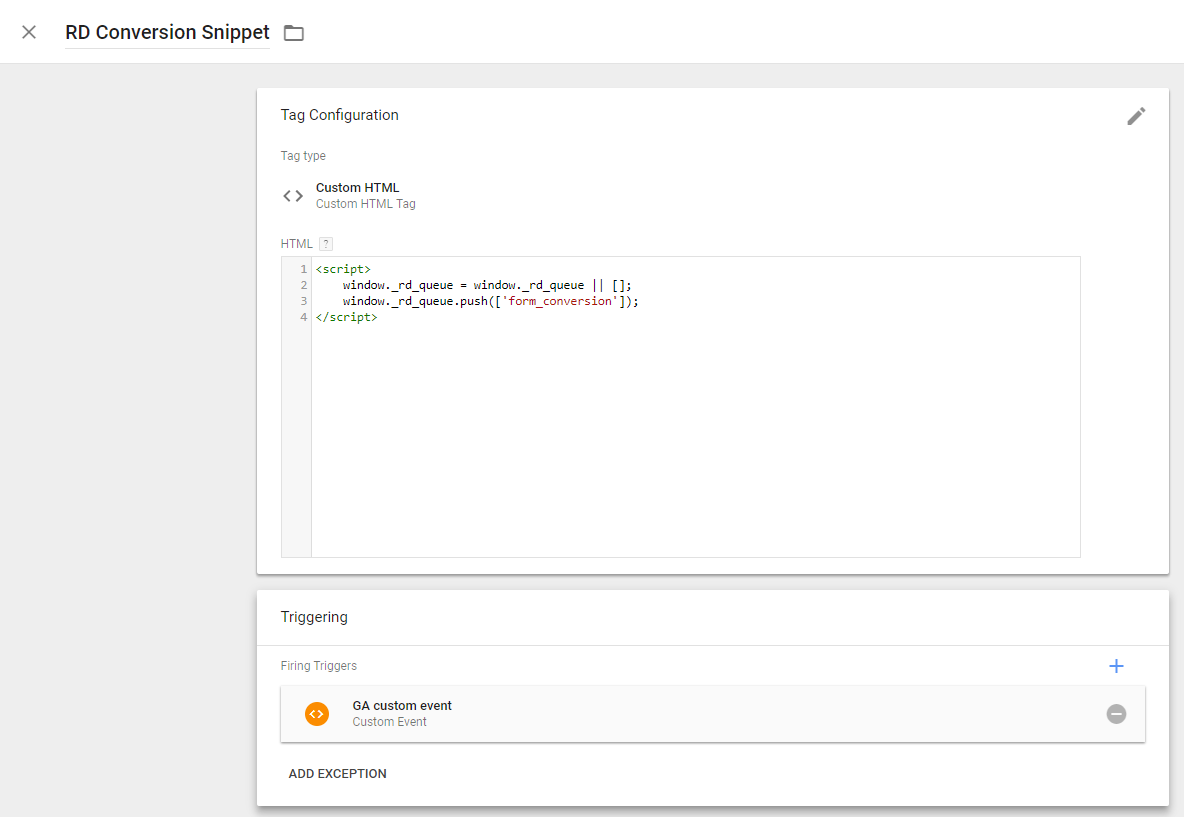Our goal is making set-up process as easy as possible.
The only technical part here is adding Reflective Data tracking snippet via Google Tag Manger on every page of your website.
General tracking
Same tracking code for all features
If you have Reflective Data tracking snippet already added to your website once then you are good to go.Do not add it more than once!
In case you haven’t already done so, add our tracking code to your website by creating a new tag in Google Tag Manager.
We suggest naming your tag RD Tracking Snippet, but you can choose whatever you like.
Tag type has to be Custom HTML. Inside the HTML box, insert your tracking snippet.
<script>
!function(r,d,f,a,t){
var s = document.createElement(d);s.src='//app.reflectivedata.com/cdn/tracker.js',r.getElementsByTagName(f)[a].appendChild(s);t._rd=t._rd||{};t._rd.account_ID='XXXXXXXX';
}(document, 'script', 'head', 0, window);
</script>
Don’t forget to change XXXXXXXX to your actual account ID!
For triggering, choose a trigger called All Pages.
Eventually, your tag should look like this:
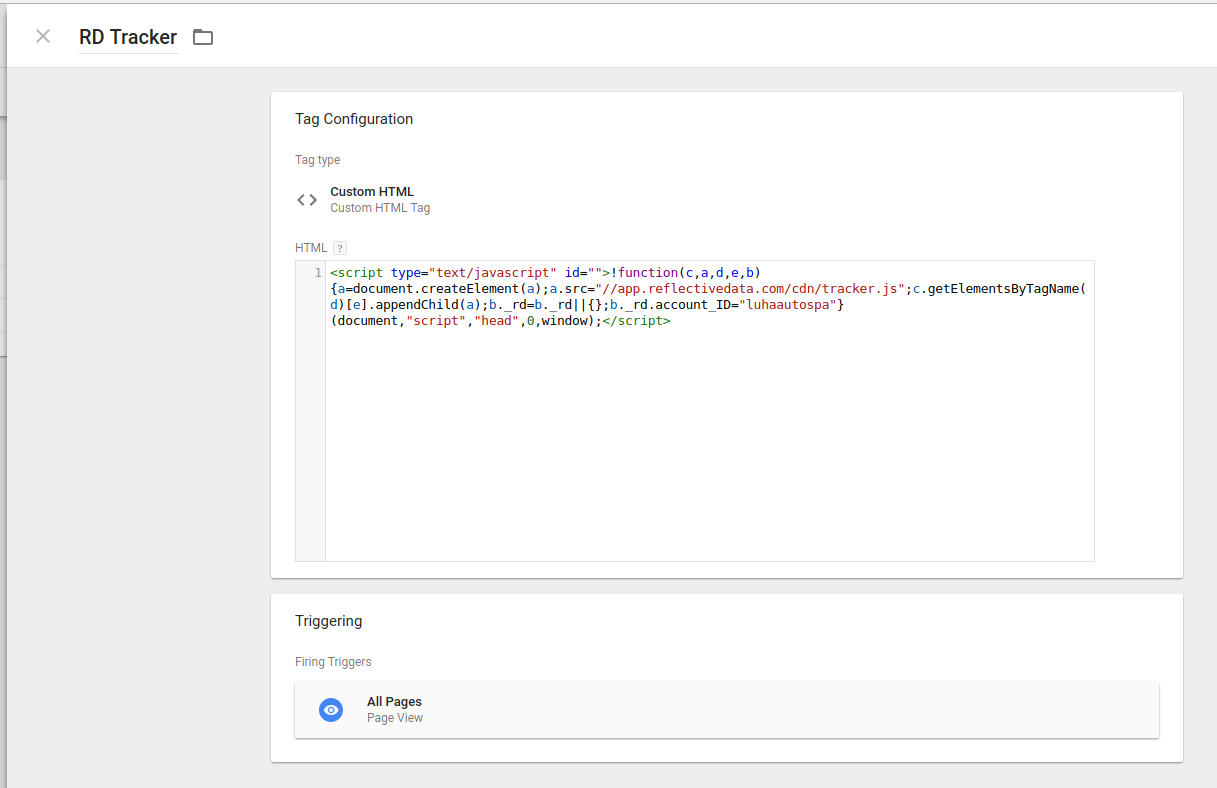
Conversion tracking
Conversion code is only needed for form tracking!
To track conversions, using Google Tag Manager, add Reflective Data conversion code to the success page of your form.
In most cases, it would be the page where your visitors land after successfully submitting the form.
In Google Tag Manager, create a new tag called RD Conversion Tracker.
Tag type has to be chosen Custom HTML.
In the HTML box, insert the conversion code:
<script>
window._rd_queue = window._rd_queue || [];
window._rd_queue.push(['form_conversion']);
</script>
Create a trigger that matches the rules for your form submit.
For example, after submitting a form your users are taken to example.com/success. Then your trigger would look something like this:
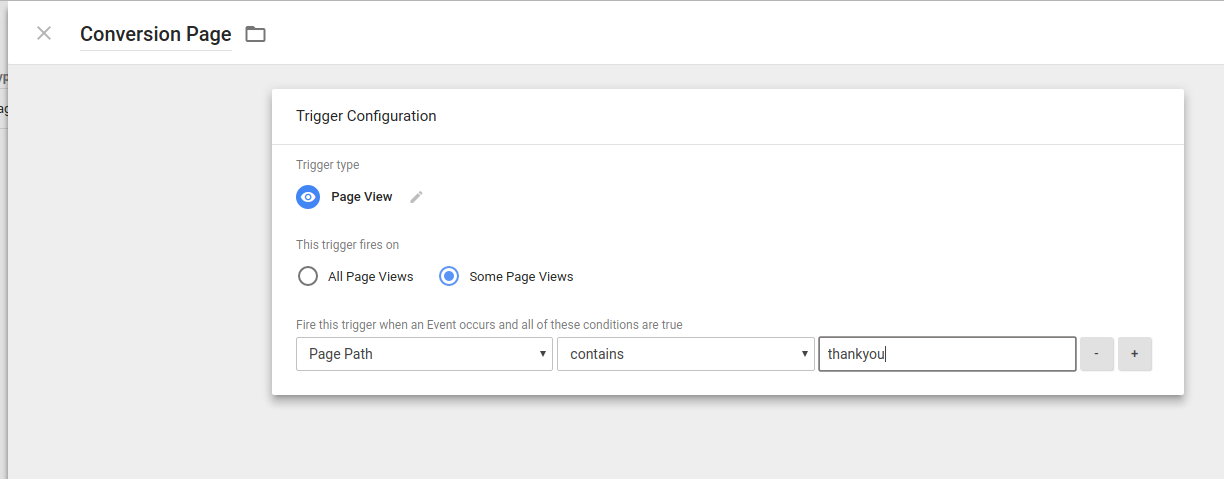
Eventually, you tag should look like this: