Data infrastructure
that works for you
Not the other way around.
We help you plan, build, run and manage data pipelines to feed your business with the data and insights it needs.
- Thousands of data sources
- Self-serve and managed solutions
- All major data warehouses supported (e.g. BigQuery and Snowflake)
Export over 1M events from GA4 to BigQuery



Managing data infrastructure is hard work.
Let us handle that hard work for you so you can focus on what matters the most – turning your data into valuable insights.
Managed services
Our team of data engineers and data scientists is here to help you plan, build, run and maintain your entire data infrastructure.
Self-serve data pipelines
Want to manage your own pipelines? We’ve got you covered. Save hundreds, if not thousands, of hours by using our pipelines.
Thousands of integrations
We’ve built integrations for most known data sources and destinations. If something is missing, we can add it on request.
Most tools and platforms keep your data in silos. We make sure those silos are broken, your data is accurate and beneficial for the entire organization.
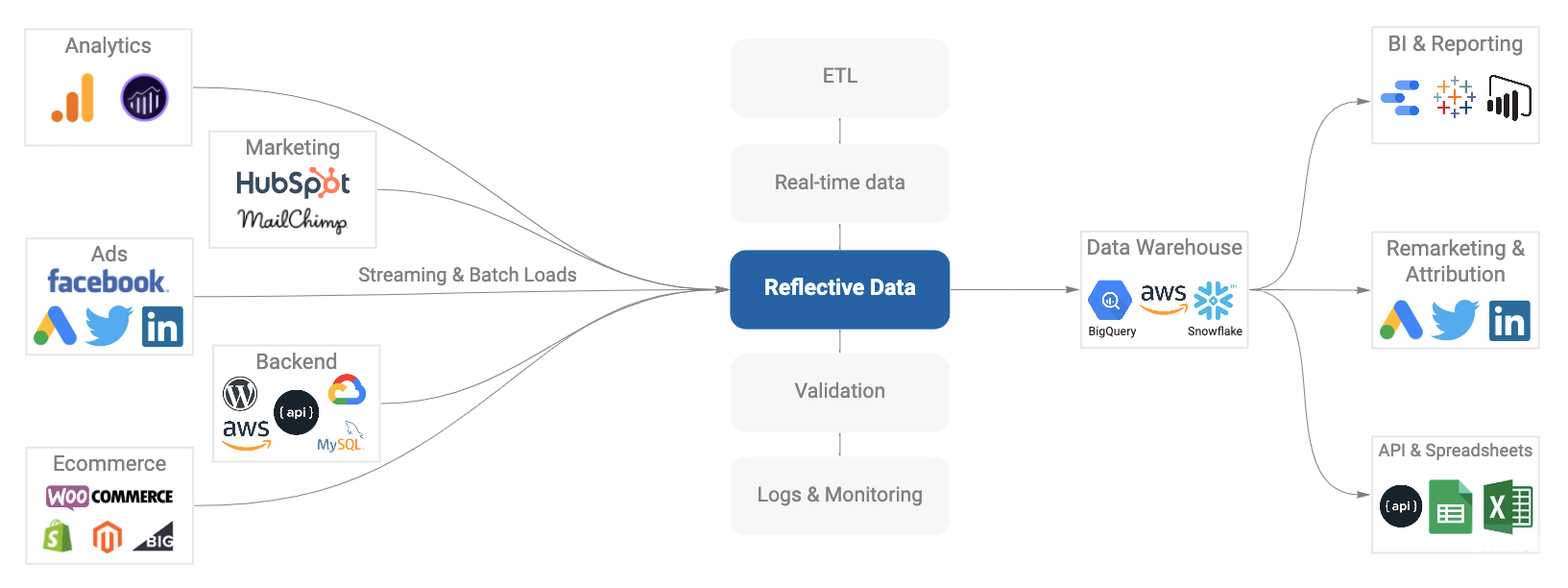
We can help you send over 1M daily GA4 events into your data warehouse.
Just like GA360. No sampling, no event count limits. Learn more
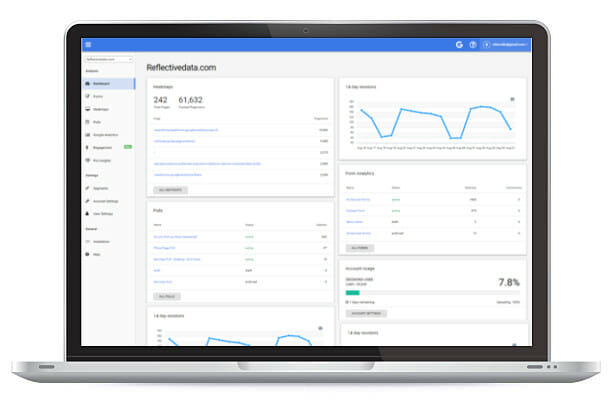
Here's how it works.
All steps are optional and can be bought separately
1. Audit, fix & improve
After meeting with your team and understanding your business goals we are going to conduct a full audit of your current analytics setup. This is followed by fixing all the issues and implementing required improvements.
This provides a solid foundation and ensures data integrity.

2. Set up a data warehouse
Our default data warehouse vendor is BigQuery but we can work Snowflake, AWS and others as well. If your company already has something in place, we can take a look and suggest improvements if necessary.
This will be your one source of truth.

3. Configure data pipelines
This involves connecting your Analytics and Ads platforms, CRM, CMS, offline data and other data sources with our system that will transform and securely store all your data in your data warehouse.
We have connectors for all major tools and platforms.

4. Reporting and visualization
Now that you have access to your marketing, user behavior and other data all in one place, it’s time to start reporting on it. Our team can help you with building interactive dashboards, automated reports, alerts and more.
Data only has value if smart people turn it into real actions.

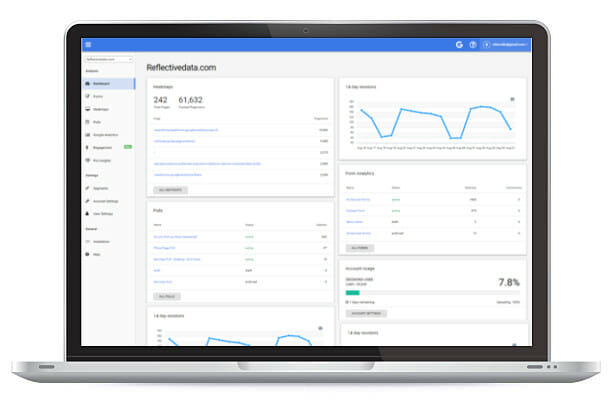
Why choose us
Personal approach
Reflective Data is flexible and always adapts to your needs. Feel free to order an audit, analytics implementation or let us take over your entire digital analytics workflow.
Fully managed services
Your account manager will put together a strong team of Reflective Data’s analysts, developers and data scientists to meet the ever-changing needs of your business.
Actionable insights
Whether you choose to get an audit or go with the full managed services package, our goal is to help you discover and test insights that will make your company more profitable.
Custom software development
We have built analytics, user behavior analysis and A/B testing platforms from scratch, we’ve got you covered with any custom analytics software you might need.
Our team, your success.
Best-in-class analytics services to help you make better, data-driven decisions.


Reflective Data has been one of our key partners in digital analytics for over two years now. They helped kick-start our efforts in tracking, data analysis, data visualization, and reporting. Reflective Data truly acted as an extension to our team and the level of collaboration was much more akin to a partnership than a client/vendor relationship.
Parker, Senior Marketing Manager, Boston


Our experience with Reflective Data has been amazing. Our internal resources are always limited and we're now relying on Reflective Data on pretty much all of our digital analytics tasks. They audited and rebuilt our entire enhanced ecommerce setup. These guys tend to overdeliver, we are more than happy. Oh, and the new dashboards completely changed how my team operates.
Stephanie, Director of Ecommerce, London
Data pipeline use cases
With analytics data pipeline, you can easily gain access to raw unsampled hit-level Google Analytics data in BigQuery or any other data warehouse. All hits are ready for querying in near-real-time.
- No sampling
- You own and control the data
- Secure and flexible storage
- PII data allowed
- Data available in near-real-time
A similar setup is available for most digital analytics platforms (Heap, Mixpanel, Adobe Analytics etc.).
Analytics data pipeline makes it easy to load the raw data from Google Ads into BigQuery. This data can then be joined with data from other sources, i.e. Google Analytics, enabling you to get an overview of cost details as well as build custom attribution models.
- Click-level (gclid) data
- Data loaded daily
- Detailed cost data
A similar setup is available for most ads platforms (Facebook Ads, Bing Ads, LinkedIn Ads, Twitter Ads etc.).
Analytics data pipeline can be configured to listen to Mailchimp webhooks – this makes it easy to send all events from Mailchimp to BigQuery or any other data warehouse.
Types of events:
- Subscribe
- Unsubscribe
- Profile update
- Email address changes
- Cleaned emails
- Campaign sending status
A similar setup is available for most marketing platforms (Hubspot, Klaviyo, Sendgrid etc.).
Analytics data pipeline can load data from most e-commerce platforms and send it to BigQuery for reporting and mixing with other data sources.
- Magento
- WooCommerce
- Shopify
- BigCommerce
- and many others
Analytics data pipeline lets you collect all of your marketing data in one central data warehouse, BigQuery, for example. All data is stored in a way to make it easy to query in visualize using all of the popular BI and data visualization tools, i.e. Google Data Studio.
- Custom visualizations
- Ad-hoc queries
- Filtering, Sorting, date-ranges
- Near-real-time access
A similar setup is available for most BI and data visualization platforms (Looker, Tableau, Power BI etc.).
While Google Analytics doesn’t allow the collection of any PII (personally identifiable information) data, with the analytics data pipeline, you could collect it with your Google Analytics hits but only send it to BigQuery.
This provides a perfect solution for joining Google Analytics data with other sources (CRM, CMS, marketing data, offline data etc.).
Google Analytics has two types of data collection and reporting limits. With analytics data pipeline, you can avoid both of them.
The limits in the Free version of Google Analytics are:
Data collection
- 500 hits per session
- 200,000 hits per user per day
- 10 million hits per month per account
Sampling
- 500k sessions at the property level for the date range you are using
Both of these limitations can become an issue for sites collecting millions of hits a month. With analytics data pipeline, you don’t have to worry about any data collection limits or data sampling in your reports.
Analytics data pipeline sends all your marketing data into one central data warehouse, i.e. BigQuery. Our robust API makes it easy to access all this data in real-time and without limitations.
- Send data to any destination
- Feed machine learning algorithms
- Build automated reports and dashboards
With tools like BigQuery ML, Auto ML and others, machine learning has become available to the masses. The only part that’s missing, though, is access to high-quality raw hit-level data that is required for training your models.
With all your marketing data in your data warehouse, you can create models from product recommendations to smarter remarketing campaigns.
Analytics data pipeline integrates with all major A/B testing tools and can mix your experimentation data with other sources like your CRM, analytics platforms, ads data and more.
Wonder what’s the long term impact of your experiments or how does it affect the LTV? With analytics data pipeline, you can easily answer these and many other questions that would otherwise require a lot of custom work.
Analytics data pipeline has an integration for most marketing tools, analytics platforms, ads platforms, CRMs, CMSs, social media platforms, databases and data warehouses.
This ensures your data doesn’t stay in silos and is accessible and provides value to all teams.
If your tool doesn’t have an integration available, our data engineers and developers can create one for you.
Latest on our blog
How To Export Over 1 Million Events From Firebase Analytics GA4 To BigQuery Without GA360
Many mobile apps generate well over 1 million Firebase Analytics events per day but the cost of GA360 is hard to justify.
In this article, we are going through the steps to enable Parallel Tracking to export over 1 million events to BigQuery without upgrading to GA360.
Optimal GA4 Setup For High-Traffic Websites and Apps in 2025
Collecting close to or above 1 million events per day? Then you’ve probably realized that using the free version of GA4 you’re hitting several limitations around sampling and raw data export.
In this article, we’re going to explain some of the approaches you should be taking to make sure you get the most out of your valuable data without losing any of the valuable insights. Oh, and without having to upgrade to GA360.
Case Study: Overcoming The 1 Million Event Limit in GA4 Without Upgrading to GA360
GA360 is a great tool, and for the enterprises that can afford and justify the cost, probably the best analytics tool they can invest in. At the same time, many companies don’t have the budget to pay upwards of $150k for an analytics tool.