Google Analytics is strong in tracking all sorts of traffic sources. By default, it can make sure if the user came from a social network, search engine, advertisement, email or came to your site directly (typing in the URL or using a bookmark).
While the basic channel determination is quite good, you should still consider configuring based on your business, as Google really couldn’t make a one-size-fits-all solution here. Web sites are just too different, and that’s a good thing, right?
In fact, you can re-configure the entire channel determination system, but in this article, we are going to cover the part that’s related to referral traffic. More specifically, the traffic that Google considers a referral but it actually isn’t.
Covered in this article
- How referral exclusion works
- Which domains should be excluded
- How to configure referral exclusions list
How Google Analytics Referral Exclusions work
Referral exclusions does exactly what it says, it excludes traffic from listed domains from your referrals report. This means when you navigate to Acquisitions -> All Traffic -> Referrals, you will no longer see traffic from listed domains there.
Excluding from the referrals report is not the only way it affects your traffic, though. In fact, referrals also determine the way the sessions are being counted in Google Analytics. That means if you exclude traffic from a specific domain, then visitors coming directly from that page are not triggering a new session.
Here’s an example:
You have second-site.com in your Google Analytics Referral Exclusions list.
Visitor clicks on a post on Facebook and lands on your-site.com, a new session is started. Then he browses your blog and clicks on a link to second-site.com, browses that for a while and then clicks on a link to your-site.com.
As second-site.com was in your referral exclusions list, then the second landing, the one from second-site.com didn’t trigger a new session and only one session is counted. If you didn’t have that rule in your exclusions list, it would have been two sessions.
Keep in mind that if you add a new domain in your referral exclusions list, it’s subdomains will be excluded automatically. Adding example.com will also exclude traffic from blog.example.com.
Which domains should be excluded
You can exclude whatever domain you want but as with any other analytics configuration, you should really think about your business.
Usually, there are two main cases, where you want a domain to be excluded from your referrals, and therefore prevent it from generating new sessions.
Third-party payment systems
If people are directed to another domain in your checkout process, you don’t want to start a new session when they finalize the payment and land back on your website.
It’s important to exclude external payment gateways because obviously coming back from one is not a new session and it would give inadequate session count.
That also applies to any other third party tool where your visitors might be directed during whatever process, authentication, for example.
Multi-domain websites
In case your website is spread across multiple websites, you would want to keep navigating between them out of your referrals reports and prevent them from generating new sessions.
Consider excluding domains like example.com, example-shop.com etc. You get the point here.
You shouldn’t be worried about your own subdomains because domain exclusion also applies to all of its subdomains and your own domain is added automatically.
Other domains
The best way to find out which domains need your action is to go to Acquisition -> All Traffic -> Referrals and take a look at domains there. If you notice any of your payment gateways, other domains for same the site etc. then add them to your Google Analytics Referral Exclusions list.
Some other domains you’d want to exclude are testing and analytics tools, which use your website to create their previews, so domains like optimizely.com, vwo.com, hotjar.com or whatever you are using.
How to configure Google Analytics Referral Exclusions
Adding new domains to your referral exclusions list is rather simple and straightforward.
- Figure out the domains you’d like to exclude
- Go to admin view in Google Analytics
- In property section, click on Tracking Info and choose Referral Exclusion List
- Add the domains you want to exclude
Here’s how it should look like once you’ve added your exclusion rules:
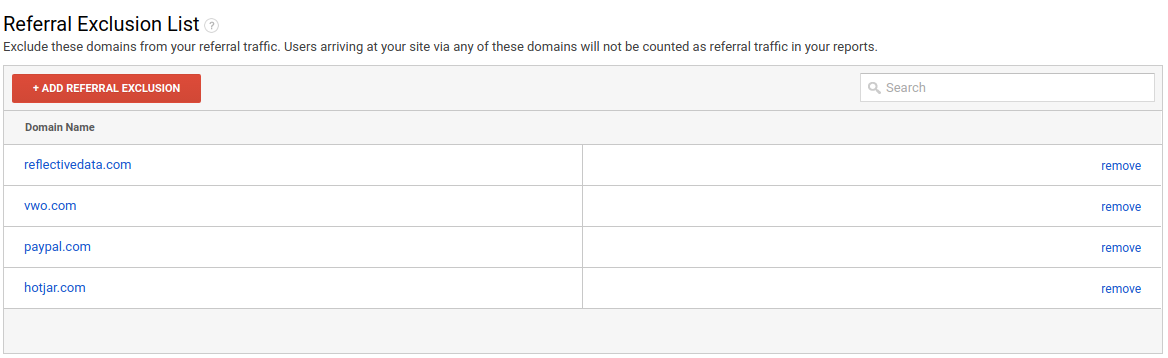
Conclusion
Google Analytics is pretty good sorting the traffic sources for you but you can make it even better by giving it some guidelines. Having referral exclusions is essential if you’re using third-party checkout or if your website is spread across multiple domains.
After going through this article you will have a good overview of
- what is Google Analytics Referral Exclusions list
- which domains should you exclude
- how to set up referral exclusions
This article is a part of our popular series called Most common Google Analytics issues (in-depth overview)
If you find something missing or misleading, please let us know in the comments.
Feel free to share this valuable information with your friends and colleagues.

Really appreciated reading this article! The insights you shared about the topic were enlightening and thought-provoking. I particularly found the part about the post to be very interesting. It’s wonderful to see such thoroughly researched and educational content. Excited about your upcoming content!
This clearly states in google that this doesn’t work in ga.js versions. How would it be done in ga.js?
ga.js is a deprecated version of Google Analytics tracking snippet and should not be used. We recommend moving to gtag.js as soon as possible.
Thanks for sharing some good information here!
Although, is there a specific reason why I should exclude the traffic from my testing tool? I am using Optimizely if that matters. And in GA I am seeing around 200 sessions from Optimizely for past 3 months.
Lavid
I never knew this is so important. Thanks, will contact my developer now!
First time I hear that payment gateways should be excluded from my referrals. Currently we only had a blog and shop pages excluded. So thanks for this one!
Thank for a good article. I really like the series, looking forward to next one already!