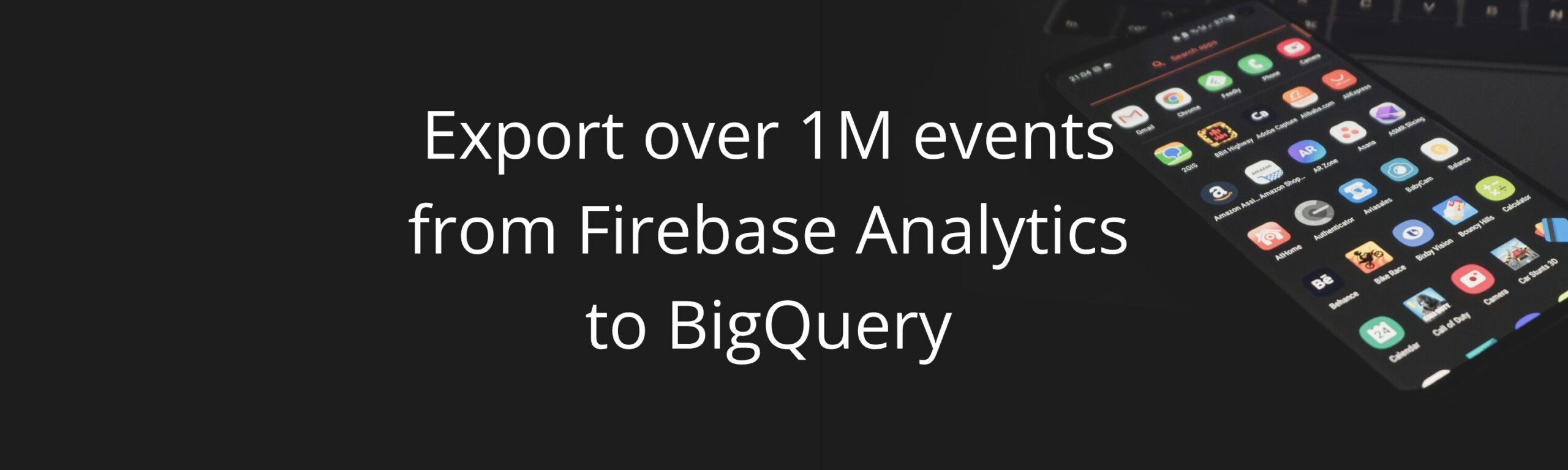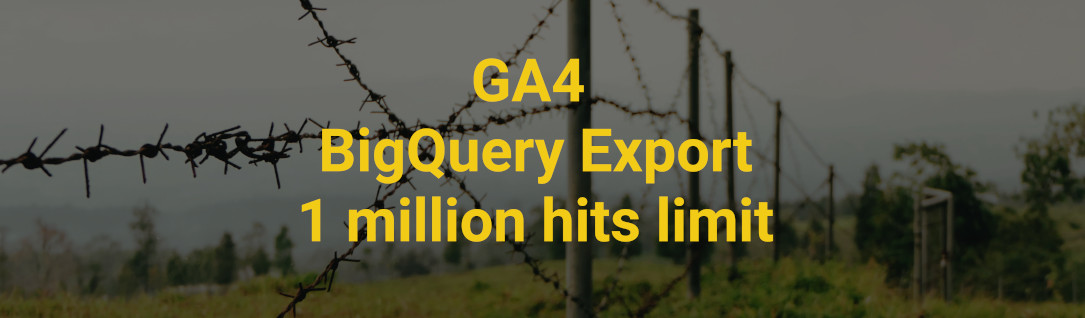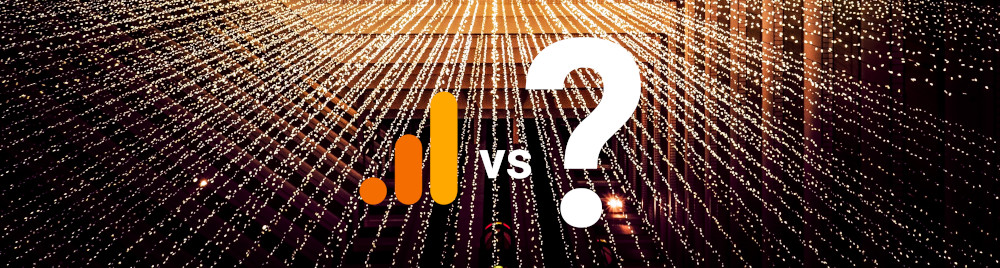Many mobile apps generate well over 1 million Firebase Analytics events per day but the cost of GA360 is hard to justify.
In this article, we are going through the steps to enable Parallel Tracking to export over 1 million events to BigQuery without upgrading to GA360.