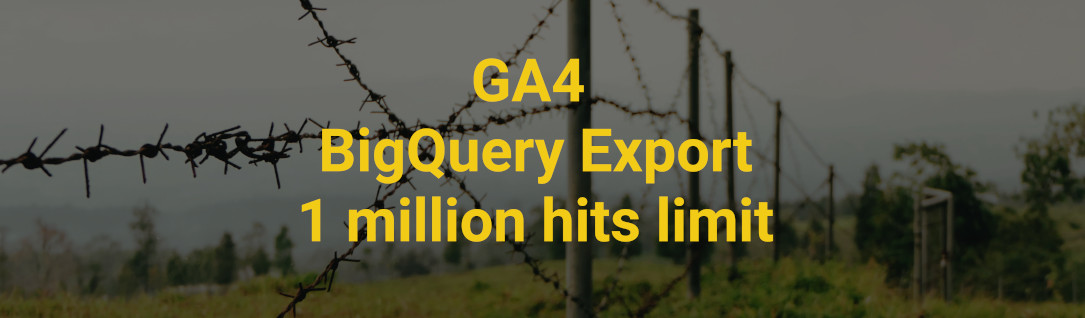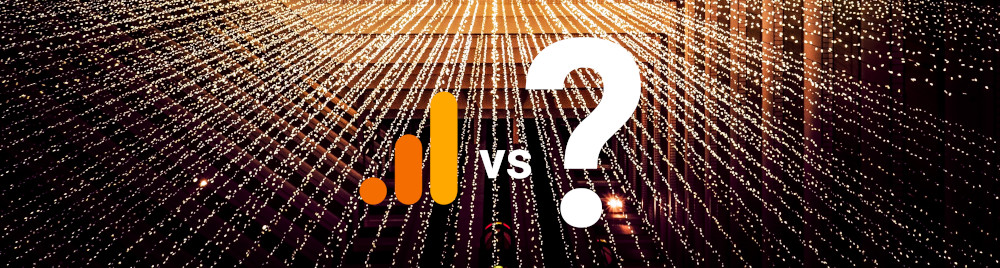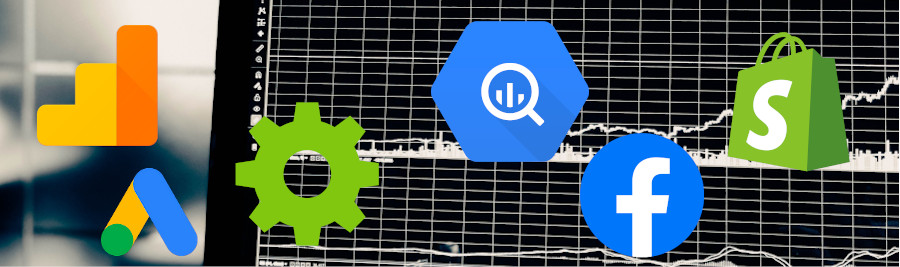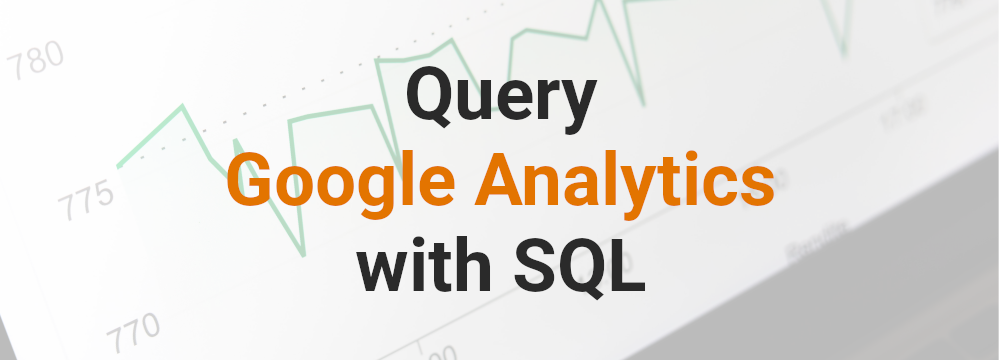Collecting close to or above 1 million events per day? Then you’ve probably realized that using the free version of GA4 you’re hitting several limitations around sampling and raw data export.
In this article, we’re going to explain some of the approaches you should be taking to make sure you get the most out of your valuable data without losing any of the valuable insights. Oh, and without having to upgrade to GA360.