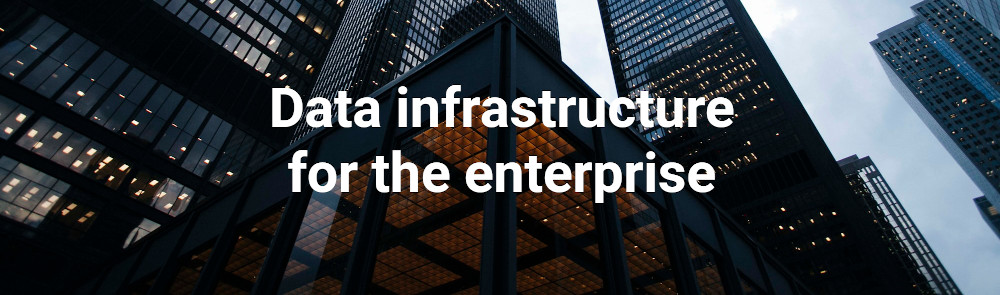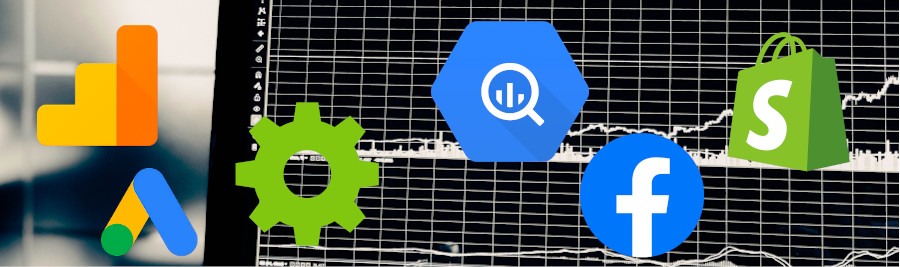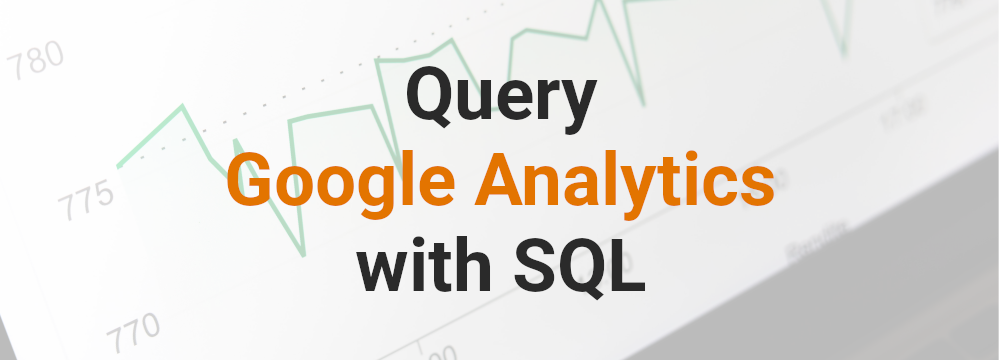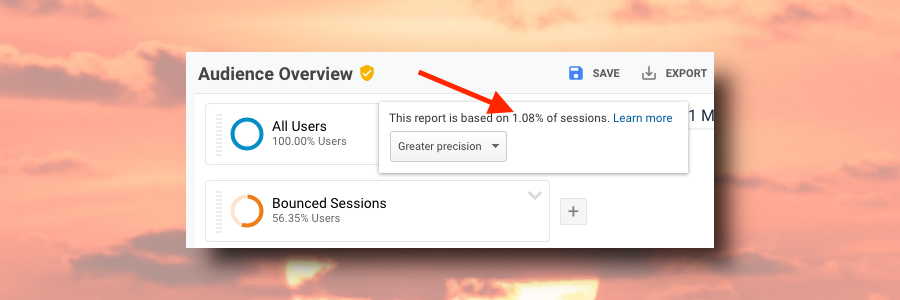GA360 is a great tool, and for the enterprises that can afford and justify the cost, probably the best analytics tool they can invest in. At the same time, many companies don’t have the budget to pay upwards of $150k for an analytics tool.
Category: Data Pipeline
Google Optimize and Optimize 360 will no longer be available after September 30, 2023. Your experiments and personalizations can continue to run until that date. Any experiments and personalizations still active on that date will end.
In order to not lose your data, you should act on exporting it now!
Possible use cases for a data warehouse are virtually limitless and depend on what kind of business you run. In this article, I’m providing some of the more common ways together with examples of how to benefit from having a data warehouse.
At Reflective Data, we’ve worked with companies big and small. This means we have seen all levels of maturity when it comes to the infrastructure and knowledge around data pipelines and data warehouses.
Some of the most challenging projects have been enterprises with quite some infrastructure, legacy pipelines, and of course, opinions. Smaller businesses are just starting to adopt the concept of having all of their data stored in a data warehouse but many enterprises have been doing this for a decade!
Long-term metrics like customer lifetime value (LTV) and churn can be so much more insightful and lead to better results when optimized for when compared to the more basic metrics like transactions or revenue. Yet, these metrics are often ignored or at least not involved in the analysis and optimization processes enough. One of the reasons is that it’s quite difficult to track them using common analytics and testing tools like Google Analytics and Optimize.
In this article, we are going to explore some of the ways we can leverage Google Analytics to track churn, LTV and other really useful metrics.
Data protection and privacy rules are getting tougher all over the world. This is especially true for the European Union and even more so for some specific industries. Including finance, medical and others that handle sensitive information about their users.
While Google Analytics has been making some improvements in the privacy area and is GDPR compliant, this is not enough for many businesses and industries.
At Reflective Data, we’re often working with companies that are under close monitoring of their regulators. To help them out, we’ve built custom solutions that allow storing Google Analytics within the European Union or sometimes even completely locally.
Using Google Analytics Parallel Tracking and a custom data pipeline for Shopify, we managed to get all necessary data in BigQuery for more advanced analysis and reporting.
Google Analytics and BigQuery, two tools that both the major players in their respective segments. Yet, there is no way to easily send raw hit-level data from one to another.
In this article, originally posted on medium.com, we’re going to walk through the reasons you might want to access raw Google Analytics data in BigQuery and a few solutions that will get you there.
SQL is the most popular language for professionals to communicate with databases and query data. Google Analytics is the most popular tool for digital analytics. How come there’s no way to query Google Analytics data using SQL? In this article, we’ll explore the solutions.
Google Analytics, while being by far the most popular tool in its segment, does have a few limitations that can make this, otherwise nearly perfect tool, unsuitable for a large number of companies.
The main limitations of Google Analytics are related to sampling and data collection limits. Most affected are companies that can’t afford the premium 360 version of Google Analytics (~150k/year) but still have a good amount of traffic visiting their websites. In general, Google Analytics properties with >1M sessions/month or >10M hits/month are being affected by some heavy sampling and data collection limits.
In this article, we’re going to cover the different types of limitations present in the free version of Google Analytics and provide solutions/workarounds to all of them. Oh, and the solution, in most cases, does not include buying the 360 version.