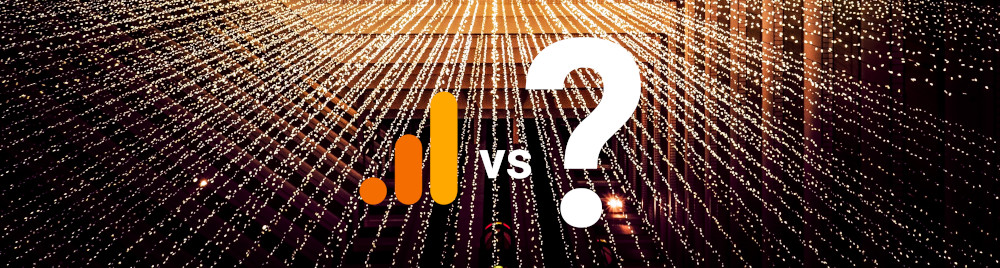Google Analytics is without a doubt the most popular analytics tool when it comes to websites. This popularity can be attributed to the tool being free but I doubt so many top tier marketers and analysts would be using a tool that’s no good. In fact, its features around tracking marketing and ad performance are still largely unrivalled.
While Google Analytics is such a great tool and I’ve been using it for years myself, some of our clients have run into problems and limitations that made them search for other options. In this article, I’m going to discuss some of the reasons why you might need an alternative (or addition) to Google Analytics and what most of our clients have found to be the best option for them (and why).
📢 This article will prepare you for July 1, 2023 when Google will stop processing Universal Analytics data.
Before I get any deeper into the topic, this solution may not be ideal for every business but if the reason you may be considering another analytics tool is in the list below, it’s likely the one you should consider.
- Forced transfer to GA4
- Sampling
- Data collection limits (10M hits/mo, 20 dimensions & 20 goals)
- Sending data to the US
- Forced data aggregation
- No access to raw hit-level data
- API limitations
So, if you found the reason you’re looking for an alternative to Google Analytics in the l, the solution we’re going to discuss now is probably a good fit for you.
Parallel Tracking as an alternative to Google Analytics
Before I give you the reasoning why Parallel Tracking is a very good alternative to Google Analytics, let me give you a quick overview of how it works.
Parallel Tracking is a data pipeline that’s built based on Google Analytics Universal Analytics (UA) and follows the exact same data structure and processing logic. It can do so while letting you choose whether to send any data to Google Analytics itself or not. Parallel Tracking will send both raw and processed data straight into your data warehouse. BigQuery being the default storage solution.
What makes it stand out from most other analytics tools is that it uses literally 100% the same tracking setup as Google Analytics UA. This means you can use analytics.js, GTM, Segment, Measurement Protocol and almost all other methods for implementing it while using the syntax you’re already familiar with.
In the following sections, we’re going to take a closer look at the core areas of the Parallel Tracking solution. In each one, I’m going to compare it to Google Analytics and explain why it’s probably the best alternative out there.
Implementation
If you’re using Google Analytics today, getting Parallel Tracking implemented will normally take 2-8 hours. All plans come with full implementation support included. Parallel Tracking works out of the box with most Google Analytics implementations, including the following.
- analytics.js (Google Analytics snippet in your source code)
- Google Tag Manager
- Measurement Protocol (Google Analytics server-side)
- Segment.com
- Shopify
- Littledata
- WooCommerce and most other apps and plugins
📢 PS! All of those integrations will work after July 1, 2023 when Google will stop processing Universal Analytics data.
In case it’s a fresh setup, the integration time will depend a lot on the complexity of your site. As it’s using the exact same tracking syntax as Google Analytics, the setup time will be the same as it would take to install Google Analytics from scratch.
Considering this, Parallel Tracking is by far the quickest, least painful and most effective tool to replace Google Analytics with.
Reporting
While Google Analytics Universal Analytics has a familiar and rather intuitive user interface for quick reporting, most analytics platforms don’t. This includes the new Google Analytics 4 which will be the only version after July 1, 2023 when Universal Analytics reaches its end of life.
As Parallel Tracking will send both raw and processed data into your own data warehouse (i.e. BigQuery), you can choose the reporting layer of your choice. For most users, Google Data Studio (free) should be enough. More advanced users are successfully connecting it with tools like Looker, Tableau and Power BI.
By the time Universal Analytics sunsets, there will be a set of getting-started reports, templates and potentially even a full user interface to ease your reporting with Parallel Tracking.
This means that Parallel Tracking is on par with most other analytics tools when it comes to reporting and offers you virtually limitless flexibility by connecting natively with most BI and dataviz platforms. Plus, Parallel Tracking is probably the only one that gives you sessions and related metrics like bounce rate out-of-the-box!
Integrations
Google Analytics is known for its wide range of integrations. Starting from Google Ads and ending with most of the CMSes and A/B testing platforms on the market.
Since Parallel Tracking uses the same tracking system as Google Analytics, it’ll natively support most of those integrations! This includes Google Ads (even cost data).
The fact that you’ll have full control over your data in BigQuery means you can integrate with almost any data source out there. Ads platforms, CRMs, A/B testing, e-commerce, custom backends – you name it. As a bonus, since Parallel Tracking is just one of the hundreds of data connectors Reflective Data offers, you can get it all from one place.
Considering the above, Parallel Tracking is on par or even exceeds Google Analytics in terms of integrations and easily beats almost any other analytics tool on the market.
Cost
Google Analytics is free for most users but the free plan comes with a set of serious limitations (discussed further in the next section). The premium, GA360 would cost you at least $150k a year which makes it one of the most expensive offerings in that segment.
Parallel Tracking’s pricing is based on usage – the number of hits collected per month to be more specific. The number of integrations and a method of implementation can be pricing factors, too. So, I recommend you get in touch for the exact quote customized for your business and use case. Based on my experience, most clients will be happy with plans in the range between $375 to $950 per month.
Comparing the pricing with other analytics platforms, Parallel Tracking should be quite affordable for most businesses and it’s a lot cheaper than GA360. Even if you’re collecting hundreds of millions of hits each month.
Limitations
Google Analytics, especially the free version, is known for its wide range of limitations.
Here’s a table comparing Google Analytics against Parallel Tracking in terms of quotas and other limitations.
| Criteria | Google Analytics | Parallel Tracking |
| Sampling | Data is heavily sampled when analyzing longer time periods or using custom segments. Sometimes making the report completely useless. | No sampling. |
| Hit limit | – <10M hits per month – <200,000 hits per user per day -500 hits per session |
No limits on data collection. |
| Report table row limit | 50k rows | No row limits |
| Forced aggregation | Most data is presented in an aggregated format without giving you access to the raw data behind those calculations. Meaning you can’t change how metrics are defined. | Full access to raw hit-level data, allowing you to define any metric in a way that matches your business needs the best. |
| Attribution models | Most reports are based on the “last non-direct click” model. | Can choose any attribution model, including custom ones like machine-learning-based models. |
| Processing delays | 24-48 hours | Hit data available within 5 seconds. Sessions are processed once a day. |
| Goals | 20 goals | Unlimited goals |
| Custom dimensions & metrics | 20 custom dimensions & 20 custom metrics | Unlimited custom dimensions and metrics |
| Hit payload limit | 8,000 bytes | 16,000 bytes |
| Raw data access | No access to raw data | Full access to raw hit-level data |
Reliability
Google Analytics tends to be very reliable. I can recall some bugs and losses in data but it is very rare.
Parallel Tracking is built based on the same tracking system as Google Analytics and runs on Google Cloud – making it one of the closest competitors in terms of reliability and scalability. Fortune 500 companies have put their trust in Parallel Tracking to collect and process hundreds of millions of hits per day.
Should something go wrong in data processing (as has happened with Google Analytics a few times), Parallel Tracking can promptly re-process the raw data, minimizing the risk of losing any data for good.
Comparing this with other tools, some of which are self-hosted and most of them using custom-built tracking syntax, makes Parallel Tracking stand out for sure.
Support
While Google Analytics doesn’t offer support themselves, it does have a huge community making it easy to find answers to almost any question you might have.
Since Parallel Tracking is based on the same tracking syntax, data is processed and stored just like in Google Analytics, you can still benefit from that massive community – most answers will be applicable for both.
Besides community, Parallel Tracking comes with technical support available with all plans. You don’t have to worry about the implementation, custom configuration and maintenance. Just contact support and you’re almost guaranteed to get a solution to whatever you were struggling with.
While there are other tools with technical support available, many of them don’t offer it with their lower-end plans. Certainly, no other tool benefits from Google Analytics’ massive community like Parallel Tracking, besides Google Analytics itself.
Privacy and EU laws
Since GDPR and other data protection and privacy laws were introduced, Google Analytics and several other analytics platforms have struggled to meet the requirements. Some EU countries have gone as far as saying using Google Analytics to track their citizens online is illegal.
With Parallel Tracking, you are in control of almost everything that could be related to privacy and data protection. This includes saying where data is processed and stored (within EU, in the US, on-premise).
This flexibility goes both ways, meaning that if you’ve asked your visitors’ permission, you can use Parallel Tracking to collect PII data like an email address or phone number, too. Something that’s not an option with Google Analytics.
Unlike almost any other analytics platform (besides open-source and self-hosted ones), Parallel Tracking does not store any data on its servers. After processing data, it is stored in your data warehouse. This means data is never shared with or sold to third parties.
Is it really the best replacement for Google Analytics?
After reading this article, I hope you have a pretty good understanding of how Parallel Tracking works and why it’s likely to be one of the best alternatives to Google Analytics. Both UA and GA4.
One of the only downsides this solution has is that, compared to the free version of Google Analytics, Parallel Tracking will still cost some money. If you’re using this kind of data for making business decisions, that shouldn’t be an issue as it’s still more affordable than most of its competitors. Including GA360.
Click here for a quote and consultation on Parallel Tracking.
Further reading
We’ve written on similar topics before. Have a look at these articles to learn more about Parallel Tracking and why it’s a good alternative to Google Analytics.
- Product overview
- Hit-Level Unsampled Google Analytics to BigQuery Without 360
- Query Google Analytics Data Using SQL
- How to Avoid Google Analytics Sampling and Data Limits?
- How to Query and Analyze Google Analytics Data with BigQuery
- Case Study: Storing Google Analytics Data Within The European Union or Locally
- Measure Long-Term Metrics Like Customer Lifetime Value (LTV) Using Google Analytics
- Case Study: Sending Data From Shopify and Google Analytics to BigQuery for More Advanced Analysis
I’d be happy to answer any questions you might have about Parallel Tracking in the comments below.