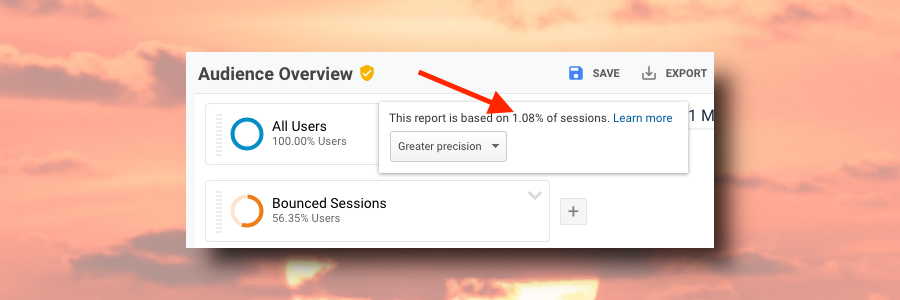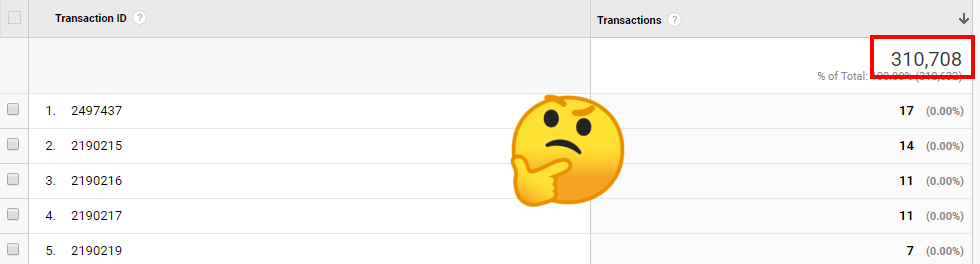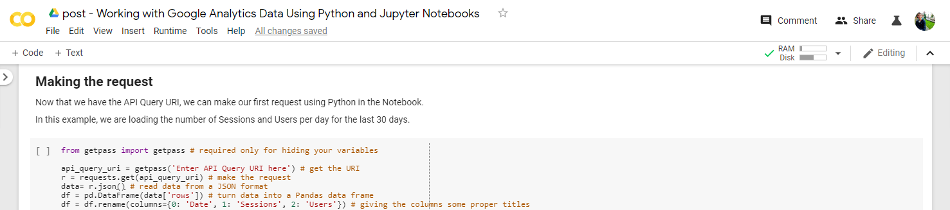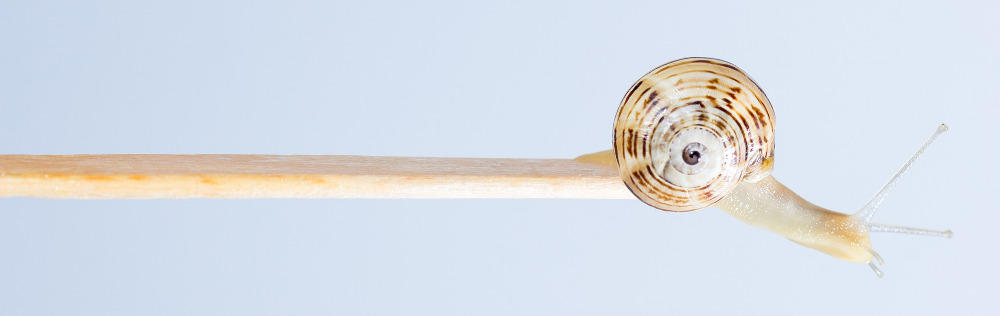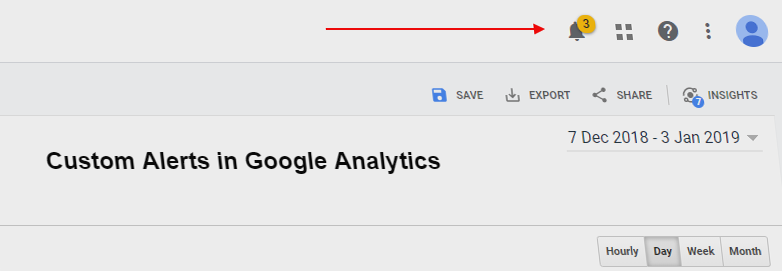Google Analytics, while being by far the most popular tool in its segment, does have a few limitations that can make this, otherwise nearly perfect tool, unsuitable for a large number of companies.
The main limitations of Google Analytics are related to sampling and data collection limits. Most affected are companies that can’t afford the premium 360 version of Google Analytics (~150k/year) but still have a good amount of traffic visiting their websites. In general, Google Analytics properties with >1M sessions/month or >10M hits/month are being affected by some heavy sampling and data collection limits.
In this article, we’re going to cover the different types of limitations present in the free version of Google Analytics and provide solutions/workarounds to all of them. Oh, and the solution, in most cases, does not include buying the 360 version.