While Google Analytics 4 (GA4) comes with the native BigQuery export feature available in the free version and some of the other quotas aren’t as tight anymore (compared to UA), GA4 still has a fair share of limitations we need to account for.
The limit I’m covering in this post is set on the BigQuery export. More specifically, the GA4 to BigQuery native export feature has a limit of 1 million hits per day.
From the docs.
Standard properties have a daily BigQuery Export limit of 1 million events. If your property consistently exceeds the export limit, the daily BigQuery export will be paused and previous days’ exports will not be reprocessed.
Considering the BigQuery export will be a core element for most power users, this can become a serious problem for any business with a good amount of traffic. Again, this limit is not on users or sessions but on hits. A single visitor can generate hundreds or even thousands of hits, depending on your business type and GA4 configuration.

Ways to overcome the 1 million hits limit in GA4
In short, you’ll have three paths to choose from.
- Collect less data
- Upgrade to GA360
- Use Parallel Tracking
Below is a more detailed overview of each of these solutions to help you find the best one for your use case.
Reduce the number of hits collected with GA4
There are two parts to this one. First one being that you simply take a second look at the list of events you’re currently collecting and consider skipping some of them. Could be scroll events or other automatically triggered events like product impressions.
The second part is that you can actually filter in/out the hits that are sent from GA4 to BigQuery. So, perhaps you could send only the most critical data to BigQuery.
Now, neither of those solutions is really a good one because no one should be forced to give up on some of the useful data and insights because of some arbitrary hit limit. So, if you’re serious about your data game, check out the other two options.
Upgrade to the GA360 version of GA4 and get more quota
Understanding that GA360 doesn’t fit every budget and a simple hit limit shouldn’t be enough to convince you into spending this kind of money but if you’re considering GA360, then know that it also comes with a much more generous BigQuery export quota.
The official documentation doesn’t say the exact number but they claim the daily limit to be “billions of events”. That’s probably enough for most use cases.
Use Parallel Tracking for a limitless BigQuery export
If a compromise of collecting less data isn’t want you want to make and GA360 is too expensive then Parallel Tracking is your best option.
Depending on your GA4 setup, the implementation is very simple. Either a small update to your tracking code or GTM tag and unlimited data pipeline is up and running.
As a bonus, you can toggle on an option that processes your data into sessions (just like in Universal Analytics – together with all the metrics and dimensions from UA) in a separate BigQuery table. How awesome is that?
Learn more about Parallel Tracking for GA4.
Wrapping up
If you’re serious about analytics, BigQuery export is a must-have. Unfortunately (but expected) the free version of GA4 comes with an export limit of 1 million hits.
In case you’re already exceeding this or are getting close, now is the time to look for ways to overcome this limit. My recommendation is that you take a closer look at the Parallel Tracking, get in touch with the team and see if that’s the solution you should implement.
As always, feel free to post your thoughts and questions in the comments below.
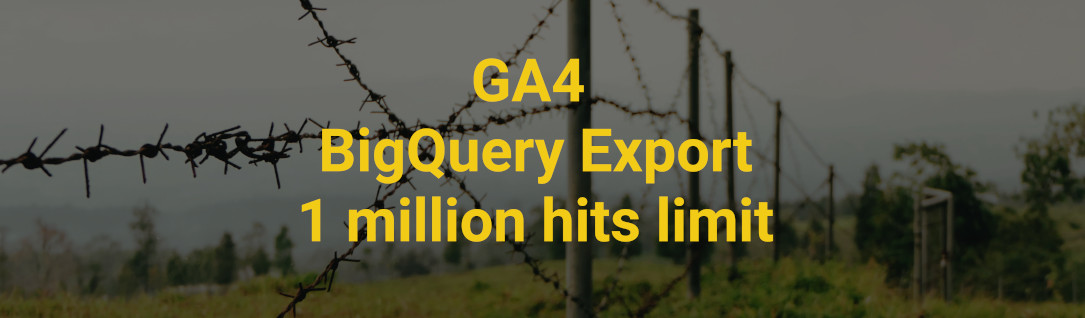
3 thoughts on “How to Avoid Google Analytics 4 [GA4] BigQuery Export Quota Limit of 1 Million Hits”