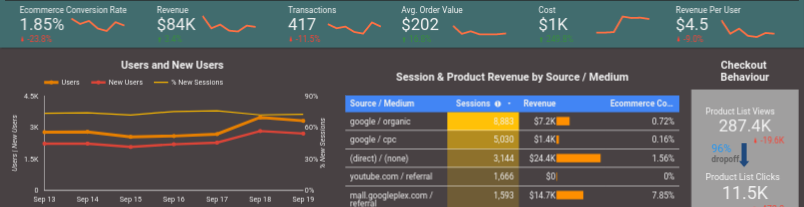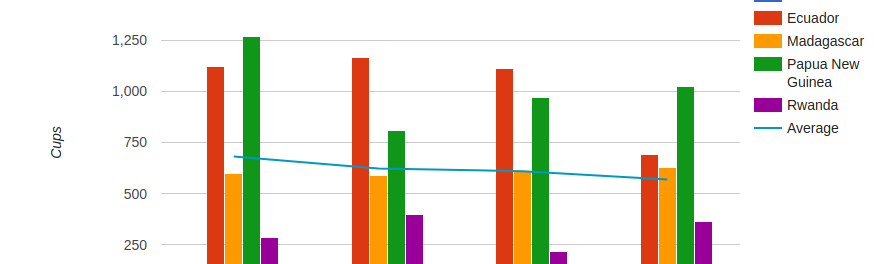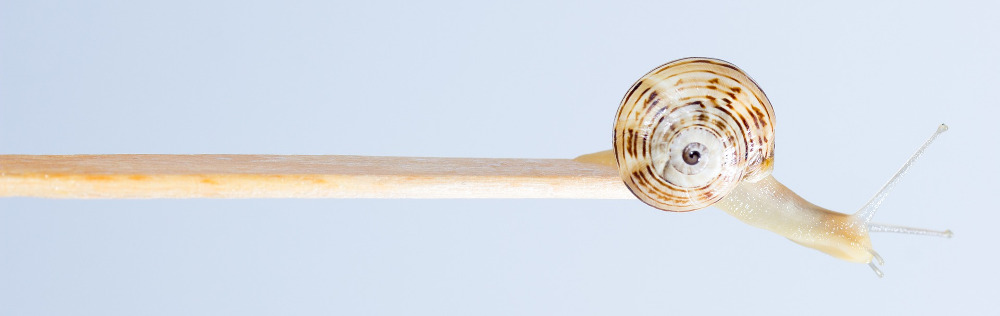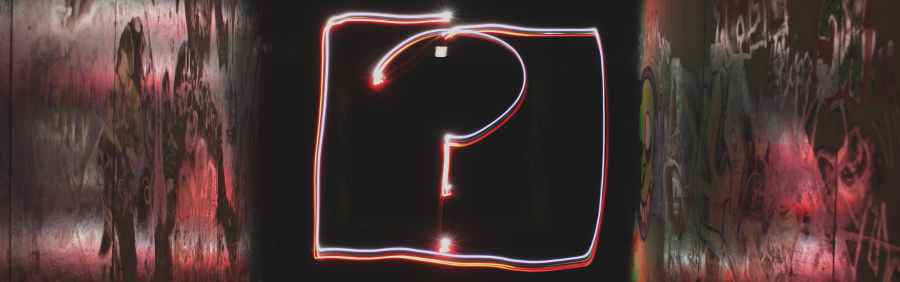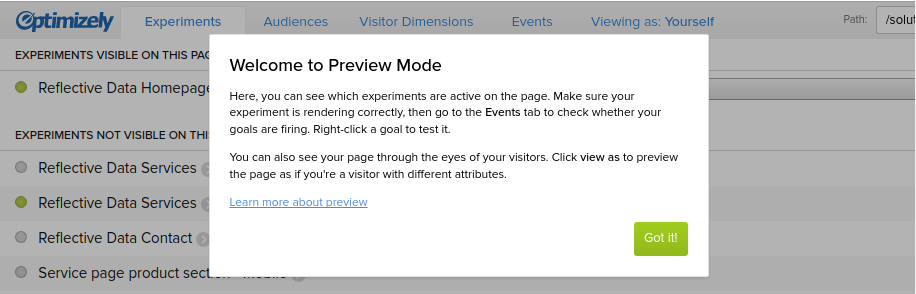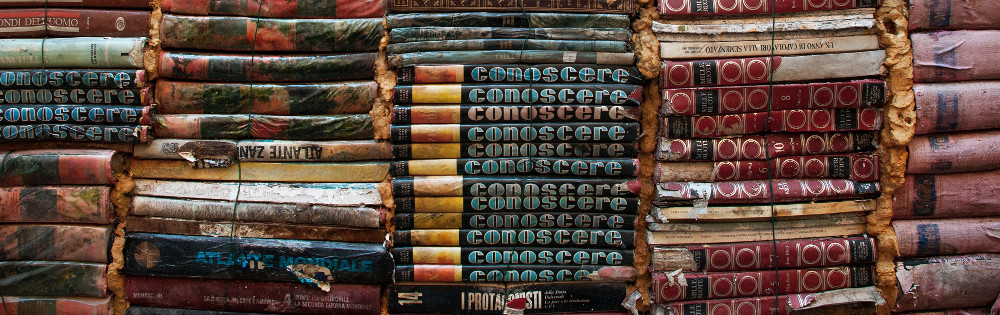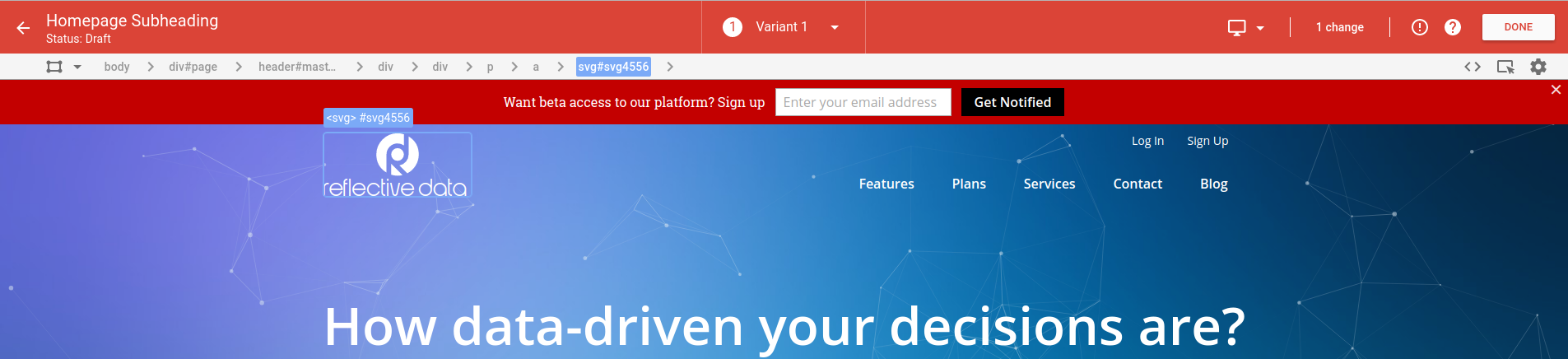At Reflective Data, we are all advocates for data-driven business. Not only does it make things easier and more logical, being data-driven in your business decisions will also save you time and make tons of more money!
Author: Silver Ringvee
Every analyst likes awesome charts. A good chart is nice to look at, easy to understand, and creating one shouldn’t be a rocket science.
There are hundreds of great tools and frameworks that allow you to create beautiful charts. Having tried tens of them, I finally chose Google Charts as my go-to tool.
FOOC or Flash of Original Content is a situation in Javascript based A/B testing where the experiment is causing an element on the page to flicker when changing from original to the variation.
It has been a known problem for as long as front-end A/B testing solutions have been around. In this article, we take a look at why you should care and if it’s somehow possible to solve it.
In Google Analytics, you can use custom filters mainly for achieving three goals: excluding unwanted traffic, creating custom views, and manipulating data. Each of these can be extremely useful and we are going to take a closer look at all of them.
This article is a part of our very popular series called “Most common Google Analytics issues (in-depth overview)” where we go into great detail of every aspect of Google Analytics. This time, we are going to cover everything you need to know about Google Analytics Filters.
It’s not about the amount or quality of the data that matters the most. It’s what you can do with it. The insights you can get by analyzing the numbers, the way you present them and the actions that are being made based on these insights.
But these insights don’t just sit there in your Google Analytics reports, you need to find them by asking the right questions.
In this article, I am going to focus on the right questions you must be asking when analyzing the data.
If you run A/B tests using Optimizely, you have probably worked with its preview links. There’s a good chance that you never really thought about the individual parameters in these links, is this the case with you?
In this article I am going to share some of the best tips for Optimizely preview links that are going to make your work easier and save you a good amount of time.
As there are plenty of analytics resources on the internet, we decided to list the best of them in one place (here).
We are doing our best to keep this list constantly updated!
At Reflective Data, we believe that A/B testing is one of the best uses for all the data you gather in your digital analytics system. Of course, there are unlimited other uses like spotting when something is broken or calculating the ROI for your latest campaign but these are mostly just acknowledging what has happened. A/B testing is (should be) taking an action based on that data.
In this article, we are going to give you a comprehensive overview of how to get started with A/B testing, including the prerequisites, tools, and methodologies. We are even going to give you some test ideas to get you started! In case you are already running A/B tests, I’d still suggest you take a look how others (we) approach the problems involved.
Around eight months ago, we signed up for Google Optimize invite list. We finally received our access around four months later and we have now been actively using it for three months.
So, what’s our verdict? Is it going to replace other tools like Optimizely or VWO? In this article, we are going to tell you exactly what we think about Google Optimize.
Google Optimize is a free A/B testing platform that integrates seamlessly with your Google Analytics setup. Around eight months ago, we signed up for their invite list.
We finally received our access around four months later and now we have been actively using it for three months.
Here’s what you need to know in order to get started with running experiments on your website using Google Optimize.