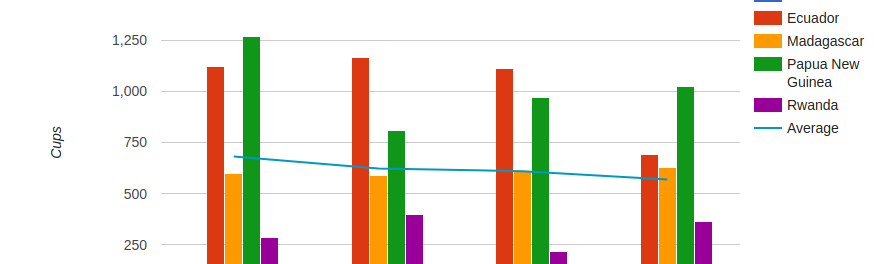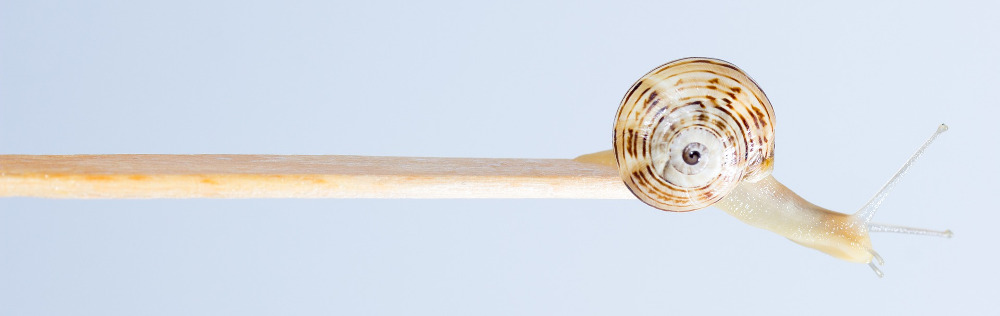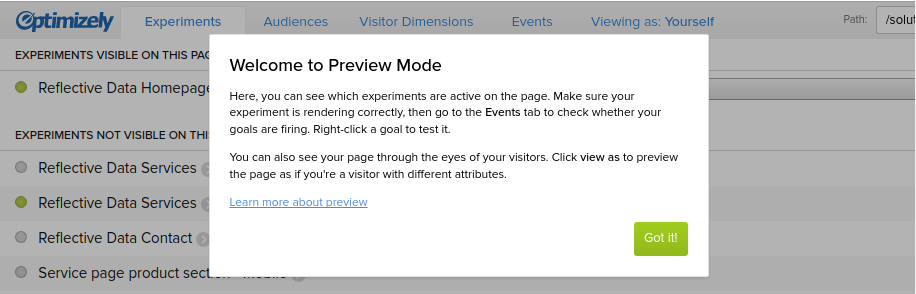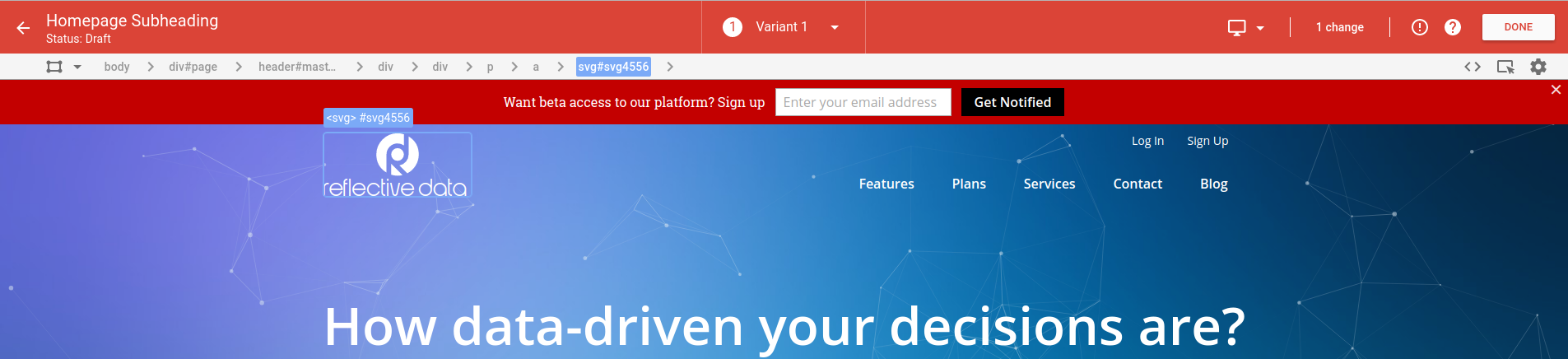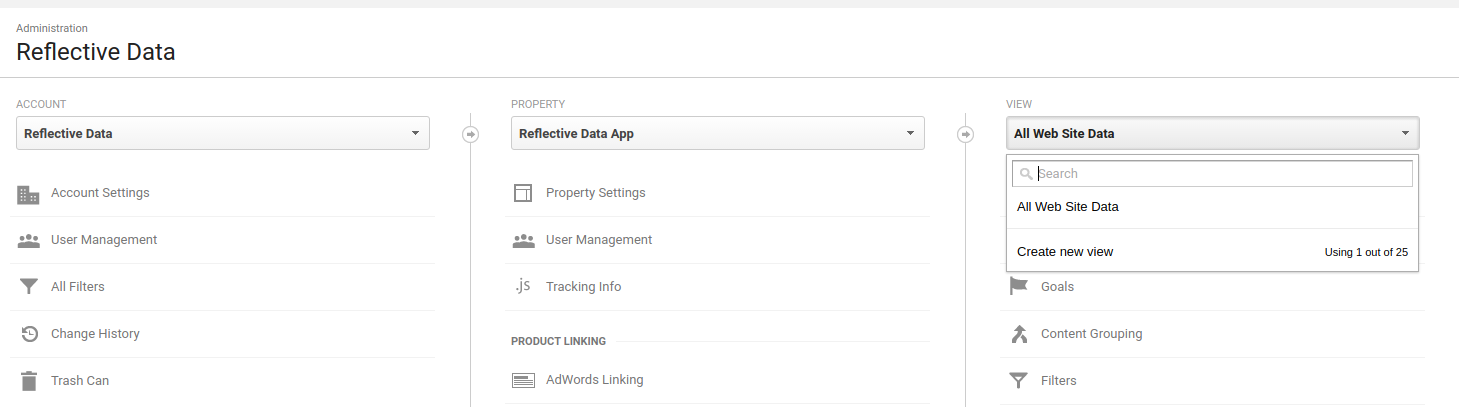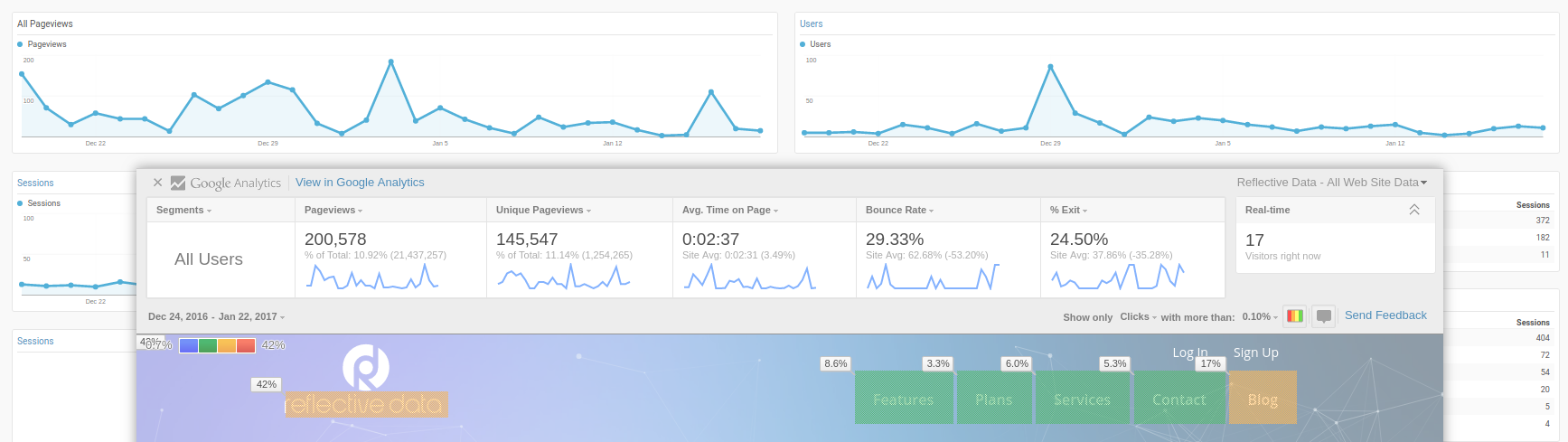Google Analytics is strong in tracking all sorts of traffic sources. By default, it can make sure if the user came from a social network, search engine, advertisement, email or came to your site directly (typing in the URL or using a bookmark).
While the basic channel determination is quite good, you should still consider configuring based on your business, as Google really couldn’t make a one-size-fits-all solution here. Web sites are just too different, and that’s a good thing, right?
In fact, you can re-configure the entire channel determination system, but in this article, we are going to cover the part that’s related to referral traffic. More specifically, the traffic that Google considers a referral but it actually isn’t.